
Account Management Design
Role: Product Designer
Team: Glidian Design Team
Duration: Six Weeks
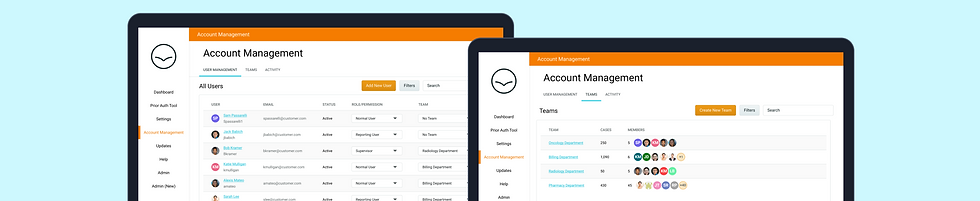
Summary
Glidian has created a web based platform designed to fix the prior authorization process, one of the most broken processes in the healthcare industry. I was tasked with overhauling and creating a new account management experience for customers.
So what's the problem?
Account management functionality currently has:
-
only two permission levels, admin and non-admin
-
admins can remove users
......that's it.
Through research with customers and internal stakeholders, as well as, through trend analysis of requests and complaints from customers, it was discovered that the lack of customer automated account functionalities caused hours of time spent by the customer success team, engineering team, and customers making manual update requests. This has caused frustration with customers as they expect to be able to do account management tasks right in the platform. To ensure a complete and fully functioning product, the Glidian platform must include a fully functioning account management system.
The Challenge
With no current process in place, the challenge of creating an onboarding, permission, and teams management experience from scratch would encompass much needed research from both internal stakeholders, as well as the end user, to gain an understanding of what is functionally lacking in the current system and what is actually needed by the end user. This task also will take a great understanding of what current parts of the platform this will be affecting. Creating a new system of permissions and defining their roles were key to beginning the process for the rest of the flows. Once the "back end" work of permissions were established, the user flows and UI can be now begin.
Understanding the current process
With the company's rapid growth over the past couple years, the main focus was on the end product and the features to help users complete their prior authorization tasks. This put Account Management on the back burners during this time of growth. Now that the customer base has been growing, the ability to handle these account management operations manually are no longer feasible.
End Users
-
manually request to add new users to their account.
-
manually request to change a user's permission (only if confirmed by supervisor)
-
manually request to separate users onto different "dashboards" (teams)
Internal Teams
-
Customer Success team receives requests from customers to update a user's permission
-
Customer Success team receives requests from customers to add a user to their account.
-
Engineering team manually adds users to accounts and updates permissions.
Research & Key Goals
Through analysis of communications between customer success teams and customers, interviews with engineering and customer success teams, and research of modern account management systems, it was clear that the platform was missing key components that granted a great user experience. With these key findings organized, goals for this project were:
-
Create new permission levels and clearly communicate the difference between levels to the customer.
-
Establish a single default behavior for onboarding new customers.
-
Create a process for customers to add, edit, and deactivate/reactivate a user to their team through the use of email invitations
-
Create a process for customers to edit the user's permission level and team.
-
Create a process for customers to create, edit, and manage teams on the platform.
-
Create a new design for users to edit their own accounts
Initial Ideation - Stories, Flows, & Permissions
To begin the ideation phase, it was imperative to determine default onboarding behavior and what each level of permission was capable of on the platform. Without this distinction, the functionality of the account management system would be impossible to determine. With this in mind, the first step in achieving this goal was to create basic user stories, user flows, and permission tables.



Initial Wireframing
Once the user flows and initial permissions hierarchy were reviewed, I was tasked with wireframing these flows. Since the design team had a great deal of components already created in Figma, it was easier to create my initial wireframes with components already created and add in new elements as I created the flows. Below are the initial "medium" fidelity wireframes.
These wireframes have notably added a new account management page and tab to the navigation bar. All of the account management features and flows will be housed in this tab. The wireframes represent flows for the various functionality adding inline ability to change permissions and teams, the introduction of navigation tabs for some screens, and a new team creation function moving users from one container to another.

Reviews, Feedback, and Iterations
Review and feedback sessions from the lead designer, front end and back end engineering teams, the customer success team, and the operations team were held often during the course of the project. Each stakeholder had a different perspective and knowing what a successful product to each one was key to my process.

The above image shows a feedback session through FigJam. Comments as well as markups were added by both myself and the lead designer.
Iterations from several review and feedback sessions not only drove the existing designs and overall product forward, but brought to light more designs and flows that needed to be created. Filling these gaps and new flows helped create very thorough designs and documentation for other stakeholders to quickly understand and decipher through the screens. Below are some iterations of screens and their description:


The above iteration of the main account management screen introduced a mini user avatar which is included in the new user "card" that will be used throughout the platform. This component gives the user better visibility when scanning through the table and keeps important information about a user visible in one spot.


This iteration of the account management teams tab shows the introduction of the newly created user avatars that will be displayed, showing a preview of who is on the team.


This edit teams page needed a complete overhaul as the navigation and use of modals was getting too heavy. I introduced one layer of navigation into the account management platform and considered heuristics to make sure the user knew where they were in the navigation. Since this page was only one page deep, I felt the need for breadcrumbs overkill in this situation and a simple back arrow would suffice.

This iteration is taken from the same edit team screen in the prior screenshots. Since this two table approach is a new functionality to the platform, documentation was needed as to how resize behavior would be handled. This behavior is shown by keeping the layout and containers pinned so the UI stays almost identical on multiple screen sizes.
Aside from full screens of design and main user flows, there were many secondary flows and designs that needed to be accounted for. Flows such as filter modal design and behavior, filter and search loading design and behavior, dozens of warning and confirmation modals, forms, form error handling, task success/failure banners, and a new user settings screen and all of the flows associated with that screen.
Final Product
After weeks of research, ideation, feedback sessions, and iterations, the project was able to hit all of the key goals established early in the process and exceed them with the findings of secondary flows that added even more clarity and value to the project.

Below are the final art boards and documentation for the main user flows as well as secondary flows.

What did I learn?
Breaking down the main user flows opened up many secondary interactions that needed to be designed and documented for engineering to have the full picture. There were plenty of these throughout this project and it increased the complexity and size of this project much more than I expected. Leaving no stone unturned proved to be a great challenge and I feel that this project did just that.
Designing entirely new functionality into an already established design system was also another challenge that I learned a lot from. I was able to balance introducing new functionality, creating new reusable components, and improving current components and incorporate these into the project.
With great research, feedback, and documentation, I feel confident that the designs and overall new account management functionality will reduce dozens of hours spent a month by customer success and engineering communicating/manually updating accounts and will provide a rich and complete experience for their customers.